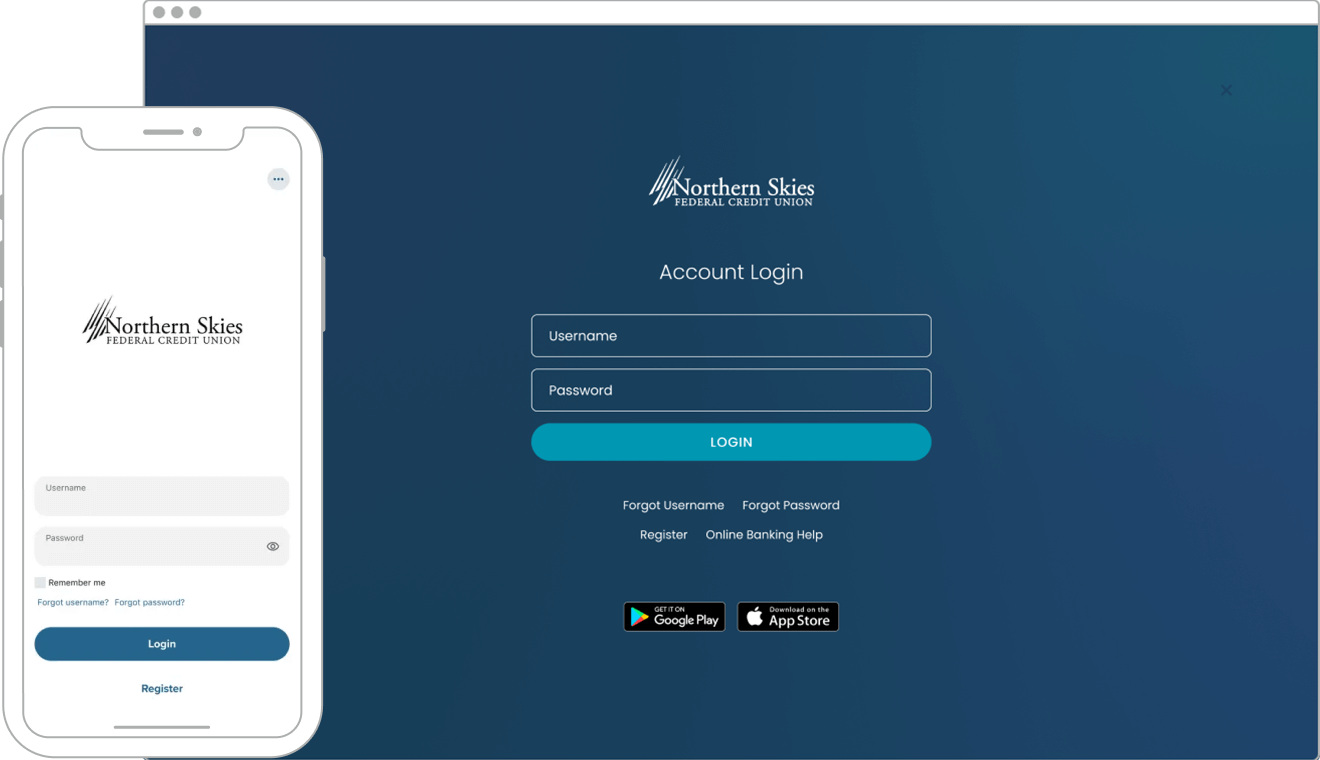Access Your Account Anywhere, Anytime
Alaskans GO! So do we. With our online banking and mobile app, you can check balances, transfer funds, pay bills, and more—anytime, anywhere. Follow the steps below to get started.
- Search for "Northern Skies FCU" in your app store
- Download the app
- Click "Register a New Account"
- Follow the prompts to begin
- Go to nsfcu.org
- Click “Online Banking”
- Click "Enroll Now"
- Follow the prompts to register