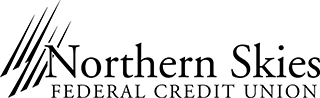Apple, Android, or Samsung device user? Did you know that most can also be used as a digital wallet?
Not only is using an app-based wallet convenient, it's a speedy and secure way to pay for purchases as well. one of the great features of using a digital wallet is that when you complete a transaction, your name, card number, and security code remain private since you are not physically giving your card to anyone. And, as long as you choose to complete your transaction using a signature instead of your PIN, paying this way will still help you to qualify for your PEAK Checking rewards!
{beginAccordion}
Get Started
Your first step will be to download and install the Apple Pay, Google Pay*, or Samsung Pay app on your device and follow their instructions to add your favorite Northern Skies VISA card as your payment method.
Once you’ve successfully loaded your Northern Skies debit/credit card into your digital wallet, look for the payment symbol at checkout, when the cashier is ready, simply wave or tap your device or wearable over the reader until it vibrates or beeps, indicating that your payment was accepted. Your transaction is then securely completed and your name, debit card number, and security code always stays private.
And, don’t forget – Qualifying for PEAK Rewards is easy! Just remember to sign every time, instead of using your PIN.*
{endAccordion}
*Effective 02/20/18 Android Pay has been rebranded as Google Pay. Members with this app installed prior to this date should see this change update automatically.