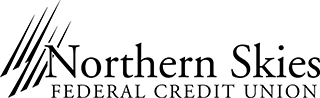INTUIT UPDATE 07-24-15: Due to a connectivity issue affecting Intuit products, members may be unable to download transactions between Quicken, QuickBooks, Mint and Online Access. We are working with Intuit to get this matter resolved as soon as possible.
The Quicken and Quickbooks connectivity issue is due to a recent Java software upgrade that was completed to protect members' information from a known security vulnerability. The upgrade resolved the security vulnerability, however the current version is not compatible with Intuit's software. Intuit has given us an estimated date of August 10, 2015 for the completion of their Java upgrade. Access to Mint should also resume at this time.
As a work around, Quicken & Quickbooks users may download the QBO file using the download tool from your account history. Once you have downloaded your QBO file, simply open Quicken & Quickbooks and import your transaction file. We apologize for the inconvenience that this has caused. As always, the privacy and security of our members' information is our number one priority and we thank you for your patience as we work with Intuit to resolve this matter.
INTUIT SETUP IN THE NEW ONLINE BANKING PLATFORM: Following the release of our NEW eNavigator Online Banking and eMobile App platform, the method in which you import data to Quicken, QuickBooks and Mint has changed and may require you to perform and update based on your application.
The change in import method was a required aspect of our Online Access upgrade, which introduced many new features and budgeting tools that you are sure to enjoy. Located below, you'll find info on how to import your account data to the resource of your choice!
To continue using Quicken, QuickBooks and Mint with your Northern Skies account, please reference the instructions below, based on which product application you use.
If you have any questions, or need further assistance, please give our Electronic Services department a call at 561-1407 or (800) 747-1407.
Conversion Instructions:
Express Web | Mint
Express Web | QuickBooks
Express Web | Quicken
Web Connect | QuickBooks
Web Connect | Quicken